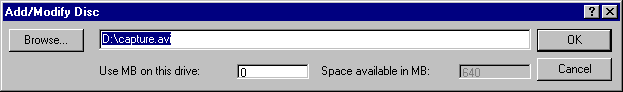The "Add/Modify disc" dialog
This page describes the "Add/Modify disc" dialog in detail.
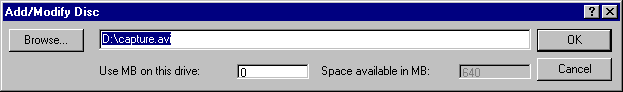
With this dialog you can browse for a capture path/file anywhere in your
file system(s) or simply type in a valid capture path/file. However AVI-IO
allows you to use a given disc or partition only once. This is because AVI-IO
calculates the available disc space and based on this determines how many files
it will place on which disc/partition. In order to use all available space on
your drives it's important to understand that AVI-IO fills the discs in "junks"
of the size you specified under "Maximum Filesize in MB" in the main capture
dialog box. So if you have say 3.8GB free space, set the "Maximum Filesize in MB"
to something like 1900MB instead of 2048MB otherwise AVI-IO could only create
one file in the above example.
If you enter the amount of MB's in the filed "use MB on this drive" then
AVI-IO will only use the HD's capacity up to that amount. If you want to use all
available space left leave this field zero. This will instruct AVI-IO
to use all available HD space on this drive.
Back to Capture settings