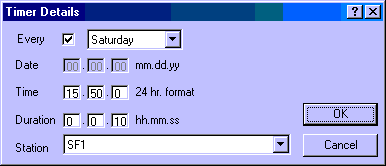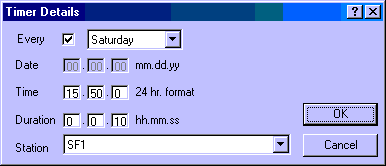AVI-IO - The "Timer Details" dialog
This page describes the "Timer Settings" dialog of avi-io.
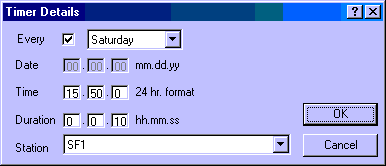
The timer details dialog let you configure a time event.
Every
If the checkbox is in it's checked state, the timer is meant to be on a weekday
or "today" which means every day.
Date
In case the event have to be on a defined date you can enter it here in the
mm.dd.yy format.
Time
Enter here the starting time in hh:mm:ss 24 hour format.
Duration
Enter here the recording duration in hh:mm:ss format.
Station
In case you have defined stations, you can choose the station to which AVI-IO
should tune before the capture is to be started. Note, that in order to tune to
stations you need a capture device which is supported for this funcitonality
under AVI-IO. This is likely to be the case with all Brooktree based TV tuner
boards, or in other words with all devices which support the "Intercast" (r)
technology. Also note that in case you have a different device active, you can
still set the station, but doing so wan't have any influence.
Back to The "Timer settings" dialog