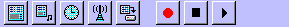The "Add/Modify disc" dialog
This page describes the tool bar window in detail.
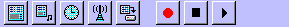
The tool bar allows you to access the most often used funcitons in a quick and
conveniant way.
 Using this button you reach the
Capture settings
Dialog.
Using this button you reach the
Capture settings
Dialog.
 Using this button you reach the
Player settings
Dialog.
Using this button you reach the
Player settings
Dialog.
 Use this button to define up to 100 timed recordings by calling the
Timer settings
Dialog.
Use this button to define up to 100 timed recordings by calling the
Timer settings
Dialog.
 Use this button to call the
Station settings
Dialog. Note that this button is greyed out in case the currently selected
device (see
"Devices"
) is not supported to have Stations in AVI-IO. This is the case with devices
that can't tune, but also with devices which use a different technology to tune
than what AVI-IO currently supports.
Use this button to call the
Station settings
Dialog. Note that this button is greyed out in case the currently selected
device (see
"Devices"
) is not supported to have Stations in AVI-IO. This is the case with devices
that can't tune, but also with devices which use a different technology to tune
than what AVI-IO currently supports.
 Use this button to save the current settings. Note that AVI-IO never
stores any settings except if you explicitly save them.
Use this button to save the current settings. Note that AVI-IO never
stores any settings except if you explicitly save them.
 Use this button to start captureing. Wether AVI-IO immediately start's to capture
or not depends on the state of the "Start Messagebox" checkbox under
Capture settings.
Use this button to start captureing. Wether AVI-IO immediately start's to capture
or not depends on the state of the "Start Messagebox" checkbox under
Capture settings.
 Use this button to stop the current activity. The button stops capturing,
playing and also abort's an ongoing scan for TV-Stations.
Use this button to stop the current activity. The button stops capturing,
playing and also abort's an ongoing scan for TV-Stations.
 Use this button to start playing the avi files defined in the Player's play list.
Wether AVI-IO immediately start's to play or not depends on the state of the
"Start Messagebox" checkbox under
Player settings.
Use this button to start playing the avi files defined in the Player's play list.
Wether AVI-IO immediately start's to play or not depends on the state of the
"Start Messagebox" checkbox under
Player settings.